Kinetic Internet &
Phone Services for Business Dexter, IA
99.9% uptime. No annual contracts.
No data caps. WiFi included.

Get Affordable High Speed Business Internet & Phone Services
Looking for residential internet service?
Check out Kinetic residential internet plans for Dexter, IABroadband Internet
Up to 1 Gig
Support e-commerce, email, and internet needs. includes business WiFi.
- High Speed data transfers.
- Multi-Device connectivity.
- 99.9% Uptime Guarantee.
Business Phone
From $20/Mo
Support e-commerce, email, and internet needs. includes business WiFi.
- Crystal clear voice calls.
- Low latency business calls.
- 99.9% Uptime Guarantee.
Go Kinetic Mobile App
Manage business on the go
Support e-commerce, email, and internet needs. includes business WiFi.
- Manage your business on the go.
- 24/7 Premium support.
- Manage & control connected devices.
Kinetic Business Fiber Internet Broadband Provider in Dexter.
Think broadband internet costs too much for your small business?
Kinetic internet service for businesses is an affordable option for small businesses. Competitive pricing and bundled business internet & phone plans make it accessible, offering unparalleled value for high speeds and reliable onsite services for businesses. With better internet, you can enhance your business operations, improve efficiency, and boost customer satisfaction.
Worry-Free Professional Installation
Preparing for installation
Once you've purchased Kinetic Business fiber internet, a preliminary assessment is typically conducted. This might involve a site visit by a technician to understand the physical layout of your business premises, the existing network infrastructure, and any specific installation challenges. This step is crucial for planning the installation process and will influence the overall timeline. Remember to to ensure someone authorized is present, provide a contact number, and allow outside access.
After the initial assessment, an installation appointment will be scheduled. The availability of technicians and the current workload can affect how soon the installation can be arranged. Kinetic Business aims to schedule installations at a time that's convenient for your business, minimizing disruption to your operations.
On the day of installation, the process can take anywhere from a few hours to the entire day. Factors that influence the duration include the need for internal wiring, the complexity of connecting to the existing network, and configuring the service to meet your business's specific needs. A straightforward installation where infrastructure is already in place and minimal internal wiring is needed can be completed relatively quickly. More complex installations requiring extensive wiring, custom configurations, or overcoming physical obstacles will take longer.
Comprehensive Setup Service
A technician will call you on the day of your scheduled installation prior to arriving at your business. Our professional installation includes setting up your network hardware, ensuring everything is correctly connected and functioning. This minimizes downtime and prevents future issues that can arise from incorrect setups often seen with self-installation. Sometimes those “smart” self-install apps might struggle to recognize the hardware when scanning QR codes or entering serial numbers. If this happens while trying to verify your business gateway, you could find yourself stuck. And if the self-install kit troubleshooting card is no help, you're done. Signal interference could also become an invisible problem for self-installers, negatively affecting performance. If your fiber cable span is too long, you might experience excessive signal loss, or if you accidently bend or stress the fiber cables during installation, you could have problems. Our technicians assess your specific needs and configure your network to optimize performance and reliability. This level of customization is something self-installation kits can't provide.
In-Person Support
Our technicians will guide entire installation process. They can explain each step, answer any questions you have in person, and ensure you fully understand your new system. Unlike self-installation, where you're on your own, we offer helpful on-site expertise.
On-site Testing
After installation, Kinetic Business technicians perform thorough testing to confirm everything is working correctly. They address any potential issues immediately, giving you peace of mind that your internet service is ready to support your business operations. Self-installation can miss these crucial checks, leading to potential performance issues later.
Boost Your Business Applications with Broadband
Kinetic High Speed Internet Enables Critical Business Applications
Point of Sale (POS)
Fiber internet enhances retail Point-of-Sale (POS) systems by enabling real-time inventory management, secure payment processing, and operational insights, ultimately improving reliability, speed, and the overall customer experience.
Cloud Computing
Seamlessly access and share files, run applications, and manage your business operations from anywhere with fast and reliable cloud services.
Business Phone Services
Enjoy crystal-clear voice calls with business phone services.
Video Conferencing
Conduct high-quality video meetings without lag or buffering, ensuring effective communication with clients and remote teams.
E-commerce
Provide a smooth and fast online shopping experience for your customers, enhancing their satisfaction and boosting your sales.
Data Backup and Recovery
Quickly backup and restore critical business data to secure offsite locations, ensuring business continuity in case of emergencies.
Remote Work
Support remote work with reliable and fast internet, enabling your team to collaborate effectively from any location.
Ready to upgrade your Business internet?
Reliable Business Phone Service in Dexter, IA
Scalability and Flexibility
Tailored for small operations, the service is designed to grow with your business, allowing you to add lines or features as needed without significant infrastructure changes.
Advanced Communication Features
Includes features such as voicemail, caller ID, call forwarding, and conference calling, which are essential for maintaining professionalism and efficiency in business communications.
Reliability and Quality
Leveraging Kinetic Business's extensive network infrastructure, Kinetic Business phone service offers high-quality voice calls with minimal disruptions, ensuring that businesses can always stay connected with their clients and partners.
Affordable Pricing
With competitive pricing models, the service is aimed at providing micro businesses with access to enterprise-level phone capabilities without a hefty price tag, helping them manage their budget effectively.
Customer Support
We provide dedicated customer support for Kinetic Business customers, ensuring that any issues or questions can be resolved quickly to minimize downtime.
Integration Capabilities
The service can be integrated with other Kinetic Business solutions, such as internet and security services, providing a comprehensive suite of tools to support your business operations.
Mobility
Features like mobile integration allow business owners and employees to stay connected even when they’re away from the office, ensuring that no important call is missed.
bundle business phone and internet, get a voice line for just $20/mo
Experience the Difference with Kinetic Business Customer Service & Support
Not all internet service providers for business are created equal. Kinetic Business specializes in customer service & support operations that meet the unique needs of rural area businesses. We understand the challenges and ensure you get the best coverage and service.
24/7 customer support
Live chat help
GoKinetic Business app
Use the Go Kinetic Business App to Seamlessly Manage Your Services Anytime, Anywhere
The Go Kinetic Business app is a comprehensive, user-friendly mobile application designed for Kinetic Business customers. You get a unified online experience, allowing you to manage and configure your services from any device, including smartphones, tablets, and PCs.


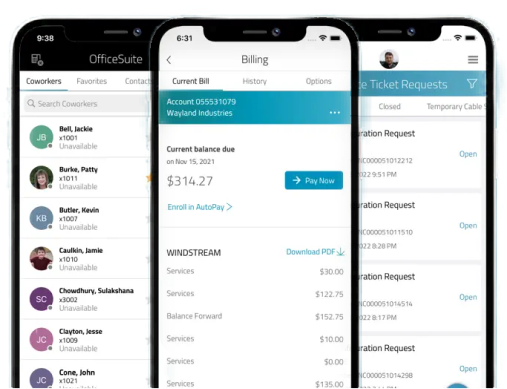
Optimize and monitor your business internet with the award-winning Go Kinetic Business app
Service Management
Users have 24/7 access to manage and control their services from any device. The app provides network analytics and reporting features, allowing you to see the status and performance of your services.
Security
Advanced security features are in place to protect your personal information.
Special Offers and Alerts
Receive personalized offers, alerts, and notifications about the latest services and updates.
Billing and Payments
You can access account details and pay bills easily. Business users can also enroll in AutoPay and paperless billing.
Technician Tracking
Track technician details and arrival times, and contact your technician for up to 30 days after service.
Personalized Dashboard
The Go Kinetic Business app offers a customizable dashboard, allowing permissioned users to personalize their experience with tailored reports and notification settings.
Real-Time Customer Support
You can chat directly with customer support representatives. The digital assistant helps answer common support questions, and you can search community forums for additional support. Service tickets can be opened directly from the app.
Outage Tracking
Check for outages in your area and get updates for faster response and minimal downtime
Order and Support Tracking
Users can track orders and support requests, including rescheduling appointments.